関連記事

仮想通貨FLOKIは今後1円になる?今後の価格予想を徹底解説2024-11-08 17:56:09米国の選挙結果発表後、仮想通貨市場の反発の影響を受けて、FLOKIを含むすべてのアルトコインが急騰しました。 […]
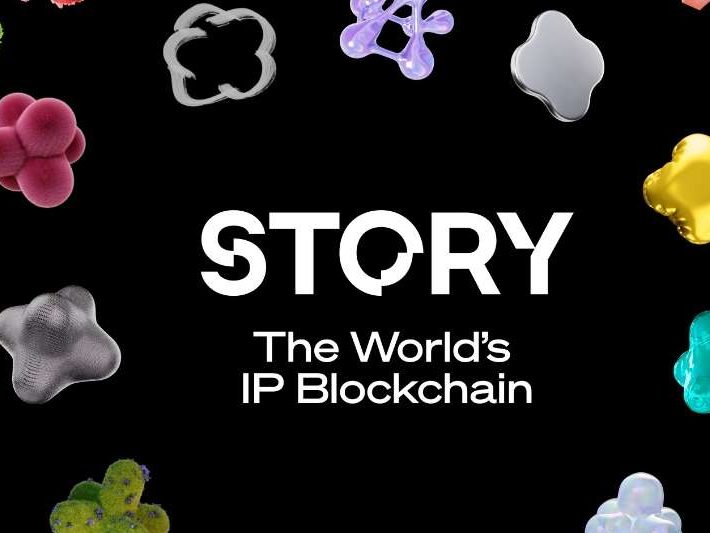
【仮想通貨】Storyプロトコルとは?特徴やメリット・始め方などを徹底解説2024-11-08 16:50:38Storyプロトコル(Story Protocol)とは、仮想通貨業界で有名なA16zが2023年5月に主導す […]

アプトス(APT)は10000円になる?将来性ない?今後の価格予想を徹底解説2024-11-08 15:16:17仮想通貨APT(アプトス)は、レイヤー1の安全性(security)と拡張性(scalability)が改善し […]

仮想通貨ARKM (Arkham/アークハム)とは?価格動向や将来性を徹底解説2024-11-08 14:44:49今回紹介する仮想通貨銘柄はArkham(ARKM/アークハム)です。 仮想通貨Arkham(AR […]

仮想通貨AI銘柄おすすめランキング|2024年稼げる注目のAI関連銘柄を紹介2024-11-08 11:46:40ChatGPTの開発会社OpenAIが2月15日、テキストを入力すると映像にしてくれる人工知能(AI)「ソラ( […]
